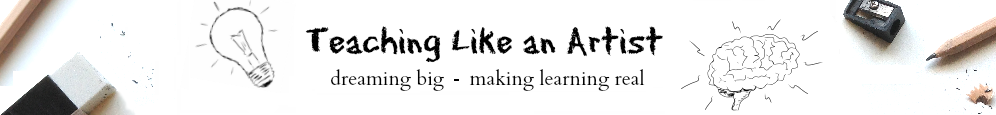It's designed to help teachers "stay inspired to inspire others".
Over the course of 31 days, the short activities and entries will raise thought provoking questions to get you started along The Way of the Artist. Each is meant to take about 10 - 15 minutes.
They come from 22 years of my own experience as a teacher, with some based on the most powerful lessons I've shared with students and teachers.
I trust that as you work through the journal on a regular basis, you'll see your work in a new light. It's my hope that it will help you:
- Connect with your passions.
- Find a deeper sense of purpose in your work.
- Get exciting ideas to recharge creativity in your classroom.
- Gain some practical experience in making and sharing amazing work.
The journal is a Google Docs booklet so you can type your entries in it and easily access online resources that it refers to. I should have a print version available shortly, but you can get started with this flexible, portable digital version right away.
Please visit this post to find out how to get your copy!